
What if? You had a steady stream of targeted, organic traffic gracefully flowing to your website, creating a virtual pathway for your business to flourish. It may sound like a dream, but with the transformative power of search engine optimization (SEO), this dream can indeed become a reality.
For Small Business SEO can be their helping hand to take their ventures to the ideal heights. Only if you are patient enough to read through this very article with your undivided attention. This blog explains you step-by-step and guides you through your process of acquiring the results as you were expecting.
First Let’s Look At The STATS!
Statistically, experts project a significant surge from 1 billion to 2 billion monthly voice search queries by 2024, underscoring the growing importance of optimising for voice search. As small businesses navigate these intricacies, the guide I’m about to share becomes an invaluable ally, offering actionable insights and DIY SEO tips tailored to Mumbai’s digital heartbeat. This comprehensive resource empowers small businesses to not only understand the nuances of the evolving SEO landscape but also implement practical strategies that translate into tangible results, ensuring a prominent online presence in the bustling metropolis of Mumbai.
Understanding AI Disruption
1. AI Impact on SEO
● The advent of Artificial Intelligence, prominently illustrated by technologies like ChatGPT, has significantly disrupted the conventional landscape of SEO practices.
2. Proliferation of AI-Generated Content
● The widespread integration of AI has led to a surge in content creation, often resulting in an inundation of information that lacks the depth and authenticity typically associated with human-generated content.
3. Quality Concerns
● The over reliance on AI has given rise to a substantial volume of generic, low-quality content that lacks a distinctive voice and fails to captivate audience interest.
Understanding Google Search Experience (GSSE)
1. Transition to GSSE
● Google is currently in the process of transitioning towards the Google Search Experience (GSSE), a paradigm where AI is instrumental in generating direct responses to user queries.
2. Impact on SEO Strategies
● This shift necessitates a recalibration of SEO strategies, as the GSSE model fundamentally alters the manner in which search results are presented and the criteria for content ranking.
3. Adaptive Measures
● SEO practitioners and small business owners need to be proactive in adapting their strategies to accommodate the evolving landscape defined by GSSE.
4. User-Centric Focus
● Emphasis should be placed on understanding and meeting the evolving expectations of users in a GSSE environment, where AI-generated responses play a pivotal role.
9 DIY SEO Strategies
1. Update your Website to Google My Business
Google My Business serves as a crucial tool for local businesses. It ensures accurate and updated business information to enhance local search visibility.
Step 1 : Sign in to Google My Business
Log in to your Google My Business account. If you have multiple locations, select the one you want to manage.
Step 2 : Access the “Info” Section.
Once logged in, find and click on the “Info” tab on the left-hand side of the dashboard.
Step 3 : Locate the Website Field.
Scroll down to the “Website” field. Here, you’ll see the current website URL associated with your business.
Step 4 : Click on the Pencil Icon to Edit.
Click on the pencil icon next to your current website URL. This will open up the editing options.
Step 5 : Edit the Website URL.
In the editing window, you can either correct the existing URL or replace it with your updated website address. Make sure to enter the complete and accurate URL, including the “http://” or “https://” prefix.
Step 6: Save Your Changes
After entering the correct website URL, click on the “Apply” or “Save” button to confirm the changes. Google My Business will then verify the website link.
Step 7: Verify the Change (if required)
In some cases, especially if you’re adding a new website URL, Google My Business might ask you to verify the link. This verification process ensures that you own or manage the website. Follow the on-screen instructions for verification. It could be through various methods like receiving a verification code via email or adding an HTML tag to your website.
Step 8: Confirm Changes
Once the verification process is complete, go back to the “Info” section to confirm that your website URL has been updated.
2. Optimise Meta Title & Meta Description
Craft compelling meta titles and descriptions with relevant keywords.
Step 1: Understand the Basics:
● Meta Title: It’s the title of your page that appears in search engine results.
● Meta Description: A brief summary describing the page’s content, displayed beneath the title in search results.
Step 2: Keyword Research:
● Identify relevant keywords related to your page content. Tools like Google Keyword Planner or SEMrush can assist.
Step 3: Craft a Compelling Title:
● Keep it under 60 characters to ensure it displays correctly.
● Include your primary keyword.
● Make it enticing and relevant to encourage clicks.
Step 4: Create a Concise Description:
● Limit to 150-160 characters for optimal display.
● Incorporate the target keyword.
● Clearly convey what users can expect on the page.
Step 5: Maintain Relevance:
● Ensure both the title and description accurately represent the page content.
Step 6: Unique Titles and Descriptions:
● Avoid duplicating titles and descriptions across pages. Each should be unique.
Step 7: Front-Load Important Information:
● Place crucial details, especially the primary keyword, near the beginning for better visibility.
Step 8: Be Compelling and Clear:
● Craft a meta description that compels users to click by emphasizing the value or uniqueness of your content.
Step 9: Avoid Keyword Stuffing:
● Use keywords naturally; avoid overloading content with keywords.
Step 10: Review and Edit:
● Regularly review and update meta titles and descriptions based on changes in content or SEO strategy.
Step 11: Use Structured Data (if applicable):
● Implement structured data markup to enhance how search engines understand your page content.
Step 12: Test and Analyze:
● Monitor performance using tools like Google Analytics. Adjust titles and descriptions based on user engagement and click-through rates.
Example:
Let’s say your page is about “DIY SEO Tips for Small Businesses in Mumbai.” Your optimized meta title could be: “Unlock Success with DIY SEO: Mumbai Small Business Tips.”
The meta description might be: “Boost your Mumbai small business with expert DIY SEO tips.
3. Perform Keyword Research
In-depth keyword research is essential to understand user search queries and intent. Identify and target relevant keywords to optimise content and enhance search visibility.
Step 1: Define Your Niche and Goals:
● Clearly understand your business niche and define specific goals for your website.
Step 2: Brainstorm Seed Keywords:
● List basic terms relevant to your business. These are your seed keywords.
Step 3: Use Keyword Research Tools:
● Employ tools like Google Keyword Planner, SEMrush, Ahrefs, or Ubersuggest.
● Enter seed keywords to discover related terms and their search volumes.
Step 4: Analyze Search Intent:
● Understand the intent behind each keyword – whether users are looking for information, want to make a purchase, or need assistance.
Step 5: Competitor Analysis:
● Identify competitors in your niche.
● Analyze their content and the keywords they are targeting.
Step 6: Long-Tail Keywords:
● Include long-tail keywords (more specific, longer phrases) for targeted traffic.
Step 7: Assess Keyword Difficulty:
● Evaluate the competition for each keyword. Tools usually provide a difficulty score.
Step 8: Focus on Relevance:
● Prioritize keywords that are highly relevant to your content and business.
Step 9: Check Trend and Seasonality:
● Consider the seasonality of your business and trends related to your keywords.
Step 10: Build a Keyword List:
● Create a comprehensive list of chosen keywords, categorized by relevance and intent.
Step 11: Localize Keywords (if applicable):
● If your business is location-based, include location-specific keywords.
Step 12: Prioritize and Plan:
● Prioritize keywords based on your goals and resources.
● Plan content creation around these keywords.
Step 13: Regularly Review and Update:
● The digital landscape evolves, so should your keywords. Regularly review and update your keyword list.
Example:
Let’s say you run a digital marketing agency. Your seed keyword might be “digital marketing.” After using a keyword tool, you discover related terms like “SEO services,” “content marketing,” and “social media management.” Long-tail keywords could include “best SEO services for small businesses” or “effective social media management tips.”
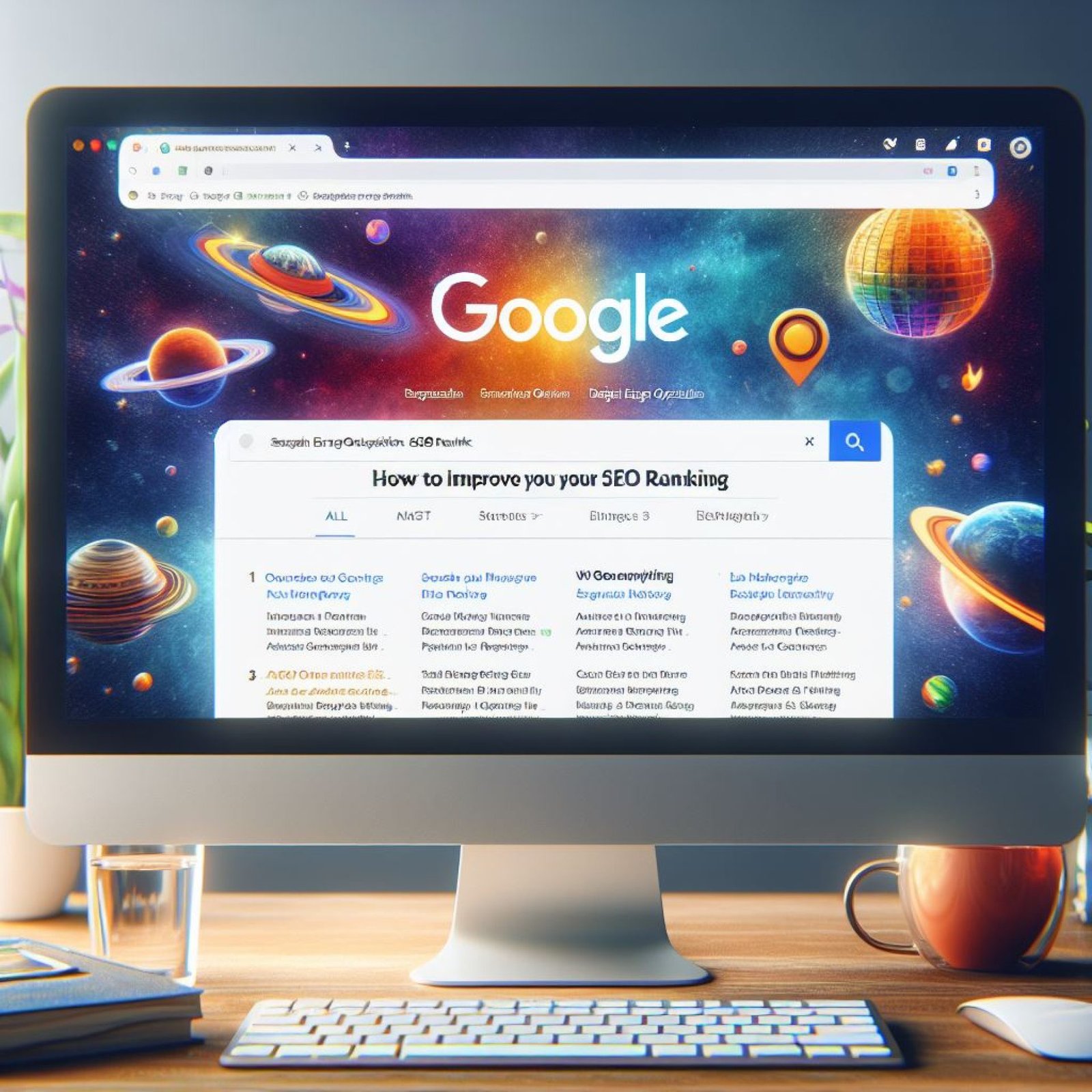
4. Improve Website Load Speed
Website speed is a critical factor in user experience and SEO rankings. Optimise images, leverage browser caching, and employ content delivery networks to enhance load times.
Step 1: Measure Current Load Speed:
● Use tools like Google PageSpeed Insights, GTmetrix, or Pingdom to measure your website’s current load speed.
Step 2: Optimise Images:
● Compress images without compromising quality using tools like TinyPNG or ImageOptim.
● Use appropriate image formats (JPEG for photographs, PNG for graphics).
Step 3: Minimise HTTP Requests:
● Reduce the number of elements on each page (images, scripts, stylesheets) to minimise HTTP requests.
Step 4: Enable Browser Caching:
● Set up caching to store static files in visitors’ browsers, reducing load times for returning users.
Step 5: Use Content Delivery Network (CDN):
● Employ a CDN to distribute your website’s static content across servers worldwide, reducing server response time.
Step 6: Optimise CSS and JavaScript:
● Minify and combine CSS and JavaScript files.
● Use asynchronous loading for non-essential scripts.
Step 7: Prioritise Above-the-Fold Content:
● Ensure that critical content loads first. Prioritise above-the-fold content to improve perceived speed.
Step 8: Reduce Server Response Time:
● Optimise server performance, consider upgrading hosting, or use a Content Delivery Network (CDN).
Step 9: Enable GZIP Compression:
● Enable GZIP compression to reduce file sizes and speed up data transfer.
Step 10: Optimise Code:
● Regularly update and clean up your website’s code.
● Remove unnecessary characters, white spaces, and unused code.
Step 11: Optimise Redirects:
● Minimise the use of redirects. Each redirect increases page load time.
Step 12: Monitor and Test Regularly:
● Regularly monitor your website’s speed using tools.
● Test on different devices and browsers to ensure consistent performance.
Example:
Suppose your website has large image files contributing to slow load times. After optimizing these images with compression tools, you may see a significant improvement in load speed. Implementing these steps collectively can lead to a faster and more efficient website, contributing to a better user experience and improved search engine rankings.

5. Build High-Quality Backlinks
Establishing high-quality backlinks from authoritative sources strengthens your website’s authority. Develop a backlink strategy focused on reputable and relevant websites.
Step 1: Understand the Importance of Quality Backlinks:
● Quality matters more than quantity. Focus on links from authoritative and relevant websites.
Step 2: Research Your Niche:
● Identify websites and blogs in your niche or industry that could potentially link to your content.
Step 3: Create High-Quality Content:
● Develop valuable and shareable content. This could be informative blog posts, infographics, videos, or research studies.
Step 4: Guest Posting:
● Identify reputable websites in your niche that accept guest posts.
● Craft well-researched and unique content for these platforms, including a link back to your site.
Step 5: Broken Link Building:
● Find broken links on authoritative websites.
● Reach out to the website owner, notifying them of the broken link, and suggest your content as a replacement.
Step 6: Outreach and Relationship Building:
● Connect with influencers, bloggers, and site owners in your industry.
● Send personalized outreach emails introducing yourself and your content.
Step 7: Social Media Promotion:
● Share your content on social media platforms to increase its visibility.
● Engage with your audience and encourage them to share your content.
Step 8: Directory Submissions:
● Submit your website to relevant and reputable online directories.
● Ensure that the directories are legitimate and not spammy.
Step 9: Monitor Competitor Backlinks:
● Identify websites linking to your competitors.
● Reach out to these websites and propose why your content could be a valuable addition.
Step 10: Internal Linking:
● Strategically link to your own content within your website.
● This not only improves user navigation but also strengthens your site’s overall link profile.
Step 11: Collaborate on Roundup Posts:
● Participate in roundup posts where multiple experts share their insights.
● These posts often include backlinks to contributors’ websites.
Step 12: Evaluate and Adjust:
● Regularly monitor your backlink profile using tools like Ahrefs or Moz.
● Disavow any spammy or irrelevant links to maintain a healthy link profile.
Example:
Suppose you create a comprehensive guide in your industry. By reaching out to relevant blogs for guest posting opportunities, you not only provide valuable content to their audience but also gain a high-quality backlink to your website. Over time, building a diverse and authoritative backlink profile contributes to improved SEO performance.

6. Use Internal Links
Internal linking improves website navigation and encourages users to explore additional content. Develop a cohesive internal linking structure to guide users through your site.
Step 1: Understand the Purpose of Internal Links:
● Internal links connect different pages within your website.
● They improve navigation, distribute page authority, and help search engines understand your site’s structure.
Step 2: Identify Relevant Anchor Text:
● Choose anchor text (the clickable text in a hyperlink) that accurately describes the content you’re linking to.
● Use natural language and avoid generic terms.
Step 3: Identify Target Pages:
● Determine which pages on your website you want to link from and which pages you want to link to.
Step 4: Prioritize Important Pages:
● Prioritize internal links to essential pages, such as key service pages, product pages, or cornerstone content.
Step 5: Create Contextual Links:
● Contextual links make sense within the content. For example, if you’re discussing a topic and have related content elsewhere on your site, link to it in a way that enhances the reader’s understanding.
Step 6: Use Navigational Links:
● Include navigation menus and footer links to ensure easy access to important pages.
Step 7: Implement Breadcrumbs:
● Breadcrumbs are a trail of links at the top of a page, showing users the path to the current page. They aid navigation and provide additional internal linking.
Step 8: Be Mindful of Link Quantity:
● Avoid excessive internal linking, as this can be seen as spammy by search engines. Focus on quality and relevance.
Step 9: Leverage SEO Plugins:
● If you’re using a content management system (CMS) like WordPress, leverage SEO plugins that help you manage and optimize internal links.
Step 10: Regularly Update Internal Links:
● As your content evolves, update internal links to ensure they remain relevant and accurate.
Example:
Suppose you have an article about digital marketing strategies, and within that article, you mention the importance of content marketing. You can create an internal link from the phrase “content marketing” to a dedicated page on your website that goes deeper into the topic. This not only guides readers to more relevant information but also signals to search engines that your site provides comprehensive coverage of related subjects.

7. Make Your Website User-Friendly
User experience is a crucial ranking factor. Prioritise a user-friendly website design with intuitive navigation and mobile responsiveness.
Step 1: Responsive Design:
● Ensure your website is mobile-friendly and adapts seamlessly to various screen sizes. Responsive design improves accessibility and user experience on smartphones, tablets, and desktops.
Step 2: Intuitive Navigation:
● Create a clear and logical navigation structure. Use well-labelled menus and ensure visitors can easily find what they’re looking for.
Step 3: Fast Load Times:
● Optimize images, utilize browser caching, and leverage content delivery networks (CDNs) to improve page load speed. Faster load times enhance the user experience and positively impact SEO.
Step 4: Clear Call-to-Action (CTA):
● Clearly define the actions you want visitors to take. Whether it’s making a purchase, signing up, or contacting you, use prominent and compelling CTAs.
Step 5: Consistent Branding:
● Maintain a consistent brand identity, including colors, fonts, and logos. Consistency builds trust and reinforces brand recognition.
Step 6: Readable Content:
● Use legible fonts, appropriate font sizes, and sufficient contrast between text and background. Break content into digestible sections with headings and subheadings.
Step 7: High-Quality Multimedia:
● If using images or videos, ensure they are high-quality and relevant to your content. Optimize multimedia files for faster loading without compromising quality.
Step 8: Minimize Distractions:
● Avoid clutter and excessive ads. Streamline your website’s design to focus on essential information. Minimize pop-ups that can disrupt the user experience.
Step 9: Implement Search Functionality:
● Include a search bar to help users quickly find specific content. This is especially important for websites with a large amount of information.
Step 10: Accessibility:
● Ensure your website is accessible to users with disabilities. Follow accessibility guidelines, including providing alternative text for images and ensuring keyboard navigation.
Step 11: Test and Gather Feedback:
● Regularly test your website on different devices and browsers. Encourage user feedback to identify areas for improvement.
Example:
Imagine a visitor lands on your website looking for product information. They should easily navigate through clear menus, find comprehensive product details, encounter a user-friendly shopping cart, and proceed to checkout effortlessly. A user-friendly website facilitates a smooth journey, leading to increased satisfaction and engagement.

8. Publish High-Quality Content
Content quality remains paramount in SEO. Create informative, engaging, and unique content that provides real value to your audience.
Step 1: Understand Your Audience:
● Identify your target audience and understand their needs, preferences, and challenges. Tailor your content to resonate with your specific audience.
Step 2: Keyword Research:
● Conduct keyword research to discover relevant topics and phrases related to your business. Use tools like Google Keyword Planner to find keywords with a balance of search volume and competition.
Step 3: Develop a Content Calendar:
● Plan your content ahead by creating a content calendar. This helps ensure a consistent posting schedule and allows you to align your content with relevant events, seasons, or trends.
Step 4: Craft Compelling Headlines:
● Create attention-grabbing headlines that spark curiosity and encourage clicks. A compelling headline is crucial for capturing your audience’s attention.
Step 5: Write Engaging Content:
● Craft well-researched, informative, and engaging content. Break down your content into clear sections with headings, subheadings, and bullet points for easy readability.
Step 6: Use Visual Elements:
● Incorporate relevant images, infographics, and videos to enhance your content. Visual elements not only break up text but also make your content more shareable and memorable.
Step 7: Optimize for SEO:
● Incorporate relevant keywords naturally into your content. Pay attention to on-page SEO elements such as meta titles, meta descriptions, and alt text for images.
Step 8: Provide Value:
● Ensure that your content provides genuine value to your audience. Solve problems, answer questions, or offer insights that make your content indispensable.
Step 9: Edit and Proofread:
● Before publishing, thoroughly edit and proofread your content. Check for grammar, spelling, and factual errors. Ensure a polished and professional presentation.
Step 10: Mobile Optimization:
● Optimize your content for mobile devices. Many users access content on smartphones, so it’s crucial to ensure a seamless experience across different screen sizes.
Step 11: Encourage Interaction:
● Include calls-to-action (CTAs) that encourage readers to comment, share, or take another desired action. Interaction signals engagement and contributes to a vibrant online community.
Step 12: Promote Your Content:
● Share your content across relevant social media channels, newsletters, and other platforms. Leverage your network to increase visibility and reach a wider audience.
Example:
Imagine you run a travel blog, and your audience consists of adventure enthusiasts. By understanding their interests and preferences, you create a content calendar that includes guides to off-the-beaten-path destinations, packing tips, and firsthand accounts of thrilling experiences. Your engaging content, supported by stunning visuals and optimized for relevant keywords, not only captures your audience’s attention but also positions your blog as a go-to resource for adventure travel enthusiasts.

9. Monitor Google Analytics
Regularly analyse website performance through tools like Google Analytics. Track user behaviour, website traffic, and other metrics to make informed decisions.
Step 1: Set Up Google Analytics:
● If you haven’t already, create a Google Analytics account and set up a property for your website. Follow the provided instructions to add the tracking code to your site.
Step 2: Access Your Google Analytics Account:
● Log in to your Google Analytics account. Once logged in, select the specific property (website) you want to analyze.
Step 3: Overview Dashboard:
● The default view is the “Audience Overview” dashboard. This provides a snapshot of your website’s key metrics, including sessions, users, bounce rate, and more.
Step 4: Explore Audience Reports:
● Dive into the “Audience” section to learn more about your website visitors. Explore demographics, interests, and locations to understand who your audience is.
Step 5: Traffic Sources:
● Navigate to the “Acquisition” section to analyze how users find your website. This includes organic search, direct traffic, referral sources, and more.
Step 6: Behaviour Reports:
● Check the “Behavior” section to understand how users interact with your site. View top pages, site content, and navigation summaries.
Step 7: Conversion Tracking:
● Set up goals and e-commerce tracking if applicable. The “Conversions” section provides insights into goal completions and transaction data.
Step 8: Real-Time Analytics:
● Monitor real-time user activity by going to the “Realtime” section. See live data on active users, top pages, traffic sources, and more.
Step 9: Custom Reports:
● Create custom reports based on your specific metrics and goals. Customize dashboards to focus on the data most relevant to your objectives.
Step 10: Event Tracking:
● If you have specific events (e.g., button clicks, video views) you want to track, set up event tracking in the “Events” section.
Step 11: Analyze Page Load Speed:
● Use the “Site Speed” reports to monitor and analyze your website’s loading times. A faster site contributes to a better user experience and SEO performance.
Step 12: Set Up Alerts:
● Configure alerts for significant changes in your website metrics. This helps you stay informed about sudden drops or spikes in traffic.
Step 13: Regularly Review and Adjust:
● Schedule regular reviews of your Google Analytics data. Identify trends, assess the impact of changes, and adjust your strategies based on insights gained.
Example:
Suppose you run an e-commerce website. By regularly monitoring Google Analytics, you discover that a significant portion of your traffic comes from a specific social media platform. Leveraging this insight, you decide to intensify your marketing efforts on that platform, resulting in increased sales and engagement. Continuous monitoring allows you to adapt your strategies for optimal performance.
You may also be interested to read our exclusive post on Top SEO agency in Navi Mumbai




1 Comment
Elangovan R
January 30, 2024[…] You may also opt into some of our outlined DIY SEO strategies, here. […]