Google Search Console (GSC) is a powerful tool for enhancing your website’s performance in search engine results. This guide provides a comprehensive overview of GSC, including setting it up, understanding its interface, using it for SEO analysis, and leveraging advanced techniques. Additionally, common questions about GSC are addressed to provide a thorough understanding of its importance and functionality. By following the steps outlined in this guide, you can effectively use GSC to improve your website’s SEO performance and drive more organic traffic.
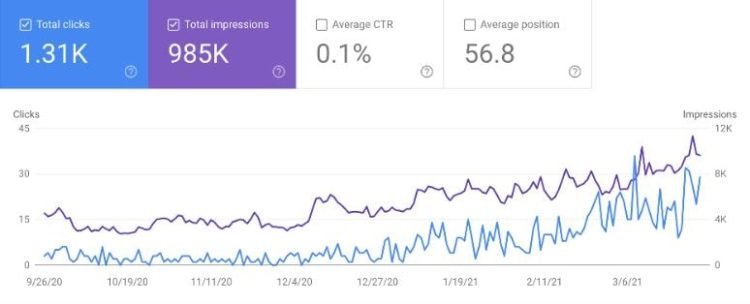
Setting up Google Search Console
Setting up Google Search Console (GSC) for your website is a crucial step in optimizing your site for search engines. Follow these simple steps to set up GSC:
Step 1: Sign in to Google Search Console
- Go to the Google Search Console website (https://search.google.com/search-console/).
- Sign in with your Google account. If you don’t have one, you’ll need to create one.
Step 2: Add Property (Your Website)
- Once you’re signed in, click on the “Add Property” button.
- Enter your website’s URL (e.g., https://www.yourwebsite.com/) and click “Continue.”
Step 3: Verify Ownership of Your Website
- There are several ways to verify ownership of your website. Here are the most common methods:
- HTML file upload: Download the HTML verification file provided by Google. Upload this file to the root directory of your website using an FTP client or file manager provided by your hosting provider. Once uploaded, click “Verify” in Google Search Console.
- HTML tag: Copy the meta tag provided by Google and paste it into the <head> section of your website’s homepage. After adding the tag, click “Verify” in Google Search Console.
- Domain name provider: If your domain is registered with a supported provider (e.g., GoDaddy, Bluehost), you can verify ownership by signing in to your domain registrar account through Google Search Console.
- Google Analytics or Google Tag Manager: If you have Google Analytics or Google Tag Manager set up for your website, you can verify ownership through these services.
Step 4: Confirm Verification
- After verifying ownership, you’ll see a confirmation message in Google Search Console.
- You can now access the full range of tools and reports available in Google Search Console to monitor and improve your website’s performance in Google search results.
Note: It may take some time for Google to start collecting data for your website after verification. Keep checking back regularly to track your website’s performance and make necessary optimizations.
Understanding Google Search Console (GSC) Interface
Google Search Console (GSC) provides valuable insights into how your website is performing in Google search results. Let’s take a closer look at the main sections of GSC and the key metrics they offer:
1. Performance:
Overview: This section shows how your website is performing in Google search results. It includes data on total clicks, impressions, click-through rate (CTR), and average position.
Key Metrics:
- Clicks: The number of times users clicked on your website’s search results.
- Impressions: The number of times your website’s pages appeared in search results.
- CTR: The percentage of users who clicked on your website’s search results after seeing them.
- Average Position: The average ranking of your website’s pages in search results.
Hack: Use the “Search Type” filter to analyze performance data for web, image, or video search results separately.
Tip: Identify high-impression, low-click pages and optimize their meta titles and descriptions for better CTR.
2. Coverage:
Overview: This section provides information about the indexing status of your website’s pages. It shows the number of valid, excluded, and error pages.
Key Metrics:
- Valid Pages: Pages that are indexed and considered valid by Google.
- Excluded Pages: Pages that are not indexed for various reasons, such as being duplicate or blocked by robots.txt.
- Error Pages: Pages that could not be indexed due to errors, such as 404 (page not found) errors.
Hack: Use the “Inspect URL” tool to check if a specific page is indexed and to see any indexing issues.
Tip: Regularly monitor the “Excluded” pages to identify and fix potential indexing problems.
3. Enhancements:
Overview: This section highlights opportunities to improve your website’s search appearance. It includes data on mobile usability, breadcrumbs, and other rich result features.
Key Metrics:
- Mobile Usability: Shows how mobile-friendly your website is and identifies any issues that need to be fixed.
- Breadcrumbs: Displays the usage and errors of breadcrumb markup on your site.
- Rich Results: Indicates if your site is eligible for rich results like recipes, events, or FAQs.
Hack: Use the “Rich Results Test” to check if your pages are eligible for rich results and to troubleshoot any issues.
Tip: Implement structured data markup to enhance your chances of appearing in rich results.
4. Links:
Overview: This section provides insights into your website’s backlink profile. It includes data on external links, top linking sites, and top linking text.
Key Metrics:
- External Links: The number of links from other websites pointing to your site.
- Top Linking Sites: Websites that link most frequently to your site.
- Top Linking Text: The anchor text used in links to your site.
Hack: Use the “Top linking sites” report to identify potential link-building opportunities.
Tip: Disavow spammy or low-quality backlinks to improve your site’s overall link profile.
You can also Set up email alerts in GSC to receive notifications about critical issues, such as indexing errors or manual actions. Understanding these sections and metrics can help you make informed decisions to improve your website’s visibility and performance in Google search results. Regularly monitoring GSC data and making necessary optimizations can help drive more organic traffic to your website.
Improving SEO with Google Search Console (GSC)
Google Search Console (GSC) offers valuable insights that can help you improve your website’s SEO performance. Here’s how to use GSC to identify optimization opportunities and enhance your site:
1. Identifying Opportunities for Optimization:
Keywords:
- Navigate to the “Performance” report in GSC.
Review the “Queries” tab to see the search queries that drive traffic to your site. - Identify high-impression, low-click keywords and optimize your content to improve CTR.
Pages:
- In the “Performance” report, switch to the “Pages” tab to see which pages are performing well.
- Identify pages with high impressions but low clicks and optimize their meta titles and descriptions to make them more enticing.
Queries:
- Analyze the “Queries” tab to understand user search intent.
- Use this information to create targeted content that addresses user queries and provides valuable answers.
2. Monitoring and Improving Site Speed:
Core Web Vitals:
- In GSC, go to the “Core Web Vitals” report under the “Enhancements” section.
- Review the metrics (LCP, FID, CLS) to see how your site performs in terms of loading, interactivity, and visual stability.
- Use this data to identify and fix issues that may be affecting your site’s speed and user experience.
3. Monitoring and Improving Mobile Usability:
Mobile Usability:
Navigate to the “Mobile Usability” report in GSC.
Check for issues such as content not sized to viewport, clickable elements too close together, and text too small to read.
Address these issues to ensure your site is mobile-friendly and provides a seamless user experience on mobile devices.
4. Monitoring and Improving Structured Data:
Structured Data:
Use the “Rich Results Status” report in GSC to monitor your site’s eligibility for rich results.
Ensure that your structured data markup is implemented correctly and up to date to enhance your chances of appearing in rich results.
5. Additional Tips:
Regularly review GSC data to track your SEO performance and identify areas for improvement.
Use the “URL Inspection” tool to check the indexing status of specific pages and request indexing for new or updated content.
Monitor the “Security & Manual Actions” section in GSC to check for any manual actions or security issues that may affect your site’s SEO.
By using GSC to identify optimization opportunities and monitor key SEO factors like site speed, mobile usability, and structured data, you can enhance your site’s visibility in search results and improve your overall SEO performance.
Advanced Techniques with Google Search Console (GSC)
Google Search Console (GSC) offers an API that allows you to access and analyze your site’s performance data programmatically. Here’s how to utilize GSC API for advanced SEO analysis and integrate GSC with other SEO tools:
1. Utilizing GSC API for Advanced SEO Analysis:
Accessing GSC API:
Go to the Google Developers Console (https://console.developers.google.com/).
Create a new project and enable the “Google Search Console API” for your project.
Using GSC API for Data Analysis:
Use the API to fetch performance, coverage, and other relevant data for your website.
Analyze this data using programming languages like Python to gain deeper insights into your site’s SEO performance.
2. Integrating GSC with Other SEO Tools:
Data Integration:
Use GSC API to fetch data and integrate it with other SEO tools, such as Google Analytics or SEMrush.
Combine data from GSC with data from other tools to get a more comprehensive view of your site’s SEO performance.
Automation and Reporting:
Automate the process of fetching data from GSC and other tools to generate regular SEO reports.
Use this integrated data to identify trends, track progress, and make informed decisions about your SEO strategy.
3. Additional Tips:
Stay Updated: Keep up with the latest changes and updates to the GSC API to ensure compatibility with your tools and scripts.
Data Security: Ensure that any scripts or tools you use to access GSC API follow Google’s guidelines for data protection and security.
By utilizing GSC API for advanced SEO analysis and integrating GSC with other SEO tools, you can gather more comprehensive data about your site’s performance and make informed decisions to improve your SEO strategy.
Improving SEO with Google Search Console (GSC)
Google Search Console (GSC) offers valuable insights that can help you improve your website’s SEO performance. Here’s how to use GSC to identify optimization opportunities and enhance your site:
1. Identifying Opportunities for Optimization:
Keywords:
- Navigate to the “Performance” report in GSC.
Review the “Queries” tab to see the search queries that drive traffic to your site. - Identify high-impression, low-click keywords and optimize your content to improve CTR.
Pages:
In the “Performance” report, switch to the “Pages” tab to see which pages are performing well.
Identify pages with high impressions but low clicks and optimize their meta titles and descriptions to make them more enticing.
Queries:
Analyze the “Queries” tab to understand user search intent.
Use this information to create targeted content that addresses user queries and provides valuable answers.
2. Monitoring and Improving Site Speed:
Core Web Vitals:
- In GSC, go to the “Core Web Vitals” report under the “Enhancements” section.
- Review the metrics (LCP, FID, CLS) to see how your site performs in terms of loading, interactivity, and visual stability.
- Use this data to identify and fix issues that may be affecting your site’s speed and user experience.
3. Monitoring and Improving Mobile Usability:
Mobile Usability:
- Navigate to the “Mobile Usability” report in GSC.
- Check for issues such as content not sized to viewport, clickable elements too close together, and text too small to read.
- Address these issues to ensure your site is mobile-friendly and provides a seamless user experience on mobile devices.
4. Monitoring and Improving Structured Data:
Structured Data:
- Use the “Rich Results Status” report in GSC to monitor your site’s eligibility for rich results.
- Ensure that your structured data markup is implemented correctly and up to date to enhance your chances of appearing in rich results.
5. Additional Tips:
- Regularly review GSC data to track your SEO performance and identify areas for improvement.
- Use the “URL Inspection” tool to check the indexing status of specific pages and request indexing for new or updated content.
- Monitor the “Security & Manual Actions” section in GSC to check for any manual actions or security issues that may affect your site’s SEO.
- By using GSC to identify optimization opportunities and monitor key SEO factors like site speed, mobile usability, and structured data, you can enhance your site’s visibility in search results and improve your overall SEO performance.
Advanced Techniques with Google Search Console (GSC)
Google Search Console (GSC) offers an API that allows you to access and analyze your site’s performance data programmatically. Here’s how to utilize GSC API for advanced SEO analysis and integrate GSC with other SEO tools:
1. Utilizing GSC API for Advanced SEO Analysis:
Accessing GSC API:
- Go to the Google Developers Console (https://console.developers.google.com/).
- Create a new project and enable the “Google Search Console API” for your project.
Using GSC API for Data Analysis:
- Use the API to fetch performance, coverage, and other relevant data for your website.
- Analyze this data using programming languages like Python to gain deeper insights into your site’s SEO performance.
2. Integrating GSC with Other SEO Tools:
Data Integration:
- Use GSC API to fetch data and integrate it with other SEO tools, such as Google Analytics or SEMrush.
- Combine data from GSC with data from other tools to get a more comprehensive view of your site’s SEO performance.
Automation and Reporting:
- Automate the process of fetching data from GSC and other tools to generate regular SEO reports.
- Use this integrated data to identify trends, track progress, and make informed decisions about your SEO strategy.
3. Additional Tips:
- Stay Updated: Keep up with the latest changes and updates to the GSC API to ensure compatibility with your tools and scripts.
- Data Security: Ensure that any scripts or tools you use to access GSC API follow Google’s guidelines for data protection and security.
By utilizing GSC API for advanced SEO analysis and integrating GSC with other SEO tools, you can gather more comprehensive data about your site’s performance and make informed decisions to improve your SEO strategy.
Common Questions about Google Search Console (GSC)
1. Explaining the SEO Score on GSC:
- SEO Score Definition: The SEO score in Google Search Console (GSC) is not a specific metric provided by Google. It’s a general term used to describe the overall health and performance of your website from an SEO perspective.
- Components of SEO Score: The SEO score is based on various factors such as site speed, mobile-friendliness, content quality, backlink profile, and adherence to SEO best practices.
- Interpreting SEO Score: A higher SEO score generally indicates that your website is well-optimized for search engines and is likely to perform better in search results. However, it’s important to note that SEO is a complex and multifaceted process, and a high SEO score does not guarantee top rankings.
2. Discussing the Impact of GSC on SEO Ranking Boost:
- GSC and SEO Improvement: Google Search Console provides valuable insights into your website’s performance in Google search results. By identifying and fixing issues highlighted in GSC (such as crawling errors, indexing issues, and mobile usability problems), you can improve your site’s overall SEO.
- Direct Ranking Boost: While GSC itself does not directly impact your site’s ranking in search results, using GSC to improve your site’s SEO can indirectly lead to better rankings. For example, fixing indexing issues can help Google properly crawl and index your site, which can positively impact your rankings.
- Monitoring and Optimization: Regularly monitoring GSC data and making necessary optimizations based on its insights can help you stay ahead of the competition and improve your chances of ranking higher in search results over time.
While the SEO score in GSC is not a specific metric and GSC itself does not directly boost your site’s ranking, using GSC to identify and fix SEO issues can improve your site’s overall SEO performance, which can lead to better rankings in the long run.
My Final Thought
Google Search Console (GSC) is an invaluable tool for anyone serious about improving their website’s performance in search engine results. Here’s why GSC is crucial for SEO and why you should make it a regular part of your optimization efforts:
1. Insight into Website Performance: GSC provides detailed data on how your website is performing in Google search results. From click-through rates to keyword rankings, GSC offers insights that can help you understand what’s working and what needs improvement.
2. Identification of SEO Issues: By monitoring GSC regularly, you can identify and address a wide range of SEO issues such as crawling errors, indexing problems, and mobile usability issues. Resolving these issues can have a significant impact on your site’s visibility and rankings.
3. Optimization Opportunities: GSC can help you identify optimization opportunities by revealing which keywords are driving traffic to your site, which pages are performing well, and which rich results your site is eligible for. This information can guide your content strategy and help you prioritize your optimization efforts.
4. Monitoring SEO Progress: GSC allows you to track your SEO progress over time. By monitoring changes in key metrics such as clicks, impressions, and average position, you can measure the effectiveness of your optimization efforts and make adjustments as needed.
Regularly Use GSC for Ongoing SEO Improvements:
In conclusion, Google Search Console is an indispensable tool for anyone looking to improve their website’s visibility and performance in search engine results. By regularly using GSC to monitor your site’s performance, identify SEO issues, and uncover optimization opportunities, you can take your SEO efforts to the next level and achieve better results. Make it a habit to regularly check GSC and incorporate its insights into your SEO strategy for ongoing improvements and success.
FAQs
How to use Google Search Console for SEO analysis?
To use Google Search Console for SEO analysis, start by logging into your account and selecting your website property. Then, navigate to the “Performance” section to view data on clicks, impressions, CTR, and average position. Analyze this data to identify trends, popular search queries, and pages that need improvement.
How to use Google Console for SEO?
Google Console, also known as Google Search Console, is used for SEO by providing valuable insights into your website’s performance in Google search results. You can use it to monitor your site’s indexing status, optimize your content for search queries, and identify and fix issues that may be affecting your site’s visibility in search results.
How do I use a Google search console?
To use Google Search Console, log into your Google account, go to the Search Console website, and add your website property. Verify ownership of your website, and then explore the various sections of GSC to monitor your site’s performance, identify SEO issues, and improve your site’s visibility in search results.
Does the Google Search Console help SEO?
Yes, Google Search Console helps SEO by providing valuable data and insights that can be used to optimize your website for better performance in Google search results. It helps you identify and fix SEO issues, monitor your site’s performance, and improve your site’s visibility in search results.
How to use Google search console to improve SEO?
To use Google Search Console to improve SEO, regularly monitor your site’s performance data, identify and fix SEO issues, optimize your content for relevant keywords, and use the data provided by GSC to make informed decisions about your SEO strategy.
How to practise Google search console?
Practicing Google Search Console involves regularly monitoring your site’s performance data, analyzing the data to identify areas for improvement, and implementing changes to optimize your site for better performance in Google search results.
Why is the Google Search Console important for blog SEO?
Google Search Console is important for blog SEO because it provides valuable insights into how your blog is performing in Google search results. It helps you identify and fix SEO issues, optimize your content for relevant keywords, and improve your blog’s visibility in search results.
How important is the Google Search Console for SEO?
Google Search Console is very important for SEO as it provides valuable data and insights that can help you optimize your website for better performance in Google search results. It helps you identify and fix SEO issues, monitor your site’s performance, and improve your site’s visibility in search results.
What is a SEO score on Google Search Console?
There is no specific “SEO score” on Google Search Console. The term generally refers to an overall assessment of your website’s SEO performance based on various factors such as site speed, mobile-friendliness, content quality, and backlink profile.
What is the SEO ranking boost in Google Search Console?
The SEO ranking boost in Google Search Console refers to the improvement in your website’s search engine rankings as a result of implementing SEO best practices and optimizing your site for better performance in Google search results.
What is a Google search console? How does it work?
Google Search Console is a free tool provided by Google that helps website owners monitor, maintain, and troubleshoot their site’s presence in Google search results. It works by providing data and insights into how your site is performing in Google search results and identifying areas for improvement.
What is a good score on Google Search Console?
There is no specific “score” on Google Search Console. However, a good performance on GSC generally means that your site is well-optimized for search engines and is performing well in Google search results.
How to set up a Google search console?
To set up Google Search Console, log into your Google account, go to the Search Console website, and add your website property. Verify ownership of your website, and then start using the various features and tools available in GSC to monitor and improve your site’s performance in Google search results.
Is Google Search Console an SEO tool?
Yes, Google Search Console is an SEO tool. It provides valuable data and insights that can help you optimize your website for better performance in Google search results.
What are the SEO benefits of the Google Search Console?
The SEO benefits of Google Search Console include providing valuable data and insights that can help you optimize your website for better performance in Google search results, identifying and fixing SEO issues, monitoring your site’s performance, and improving your site’s visibility in search results.
How to use Google Search Console API in SEO process?
To use Google Search Console API in your SEO process, you can access and analyze your site’s performance data programmatically. This allows you to automate tasks, integrate GSC data with other tools, and gain deeper insights into your site’s SEO performance.
How does the new Google Search Console affect SEO?
The new Google Search Console provides a more user-friendly interface and additional features that can help website owners improve their SEO efforts. It offers more detailed data and insights, making it easier to identify and fix SEO issues and optimize your site for better performance in Google search results.
Is there a way I can reset my Google search console data?
There is no way to reset your Google Search Console data. However, you can use the “Remove URLs” tool in GSC to temporarily remove specific URLs from Google’s index.




1 Comment
Elangovan R
February 26, 2024[…] Google Search Console: How to Use It? […]