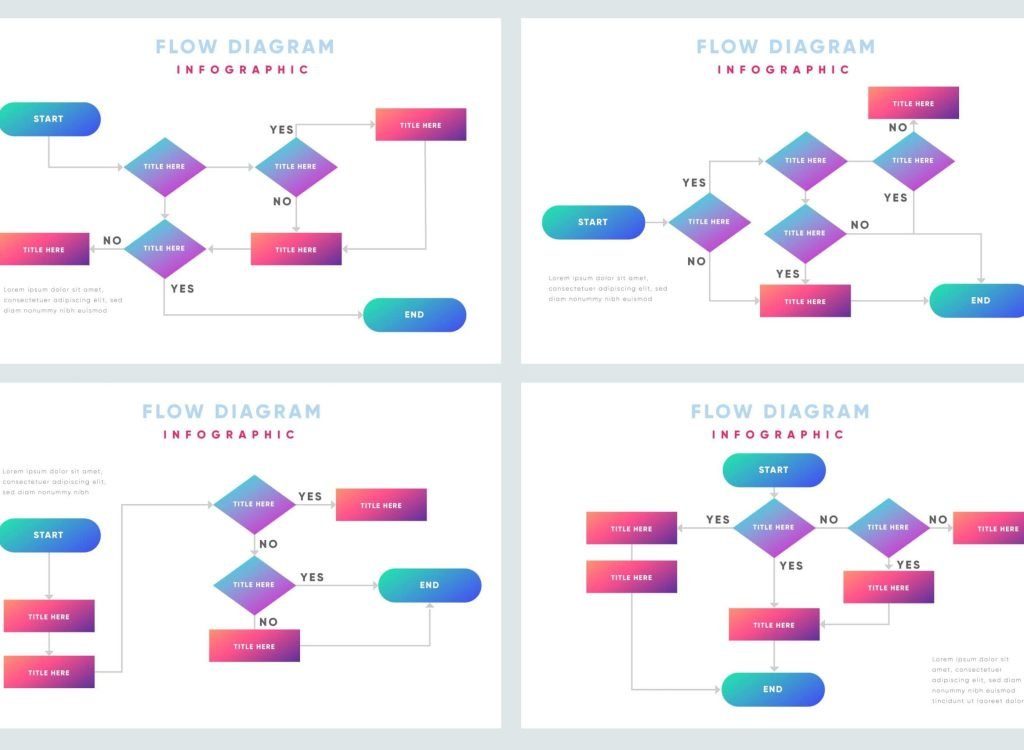
Schema markup is a powerful tool that can enhance your website’s visibility in search engine results pages (SERPs) by providing search engines with more context about your content. However, implementing schema markup correctly can be complex, especially for those new to SEO.
That’s where schema markup testing tools come in handy. These tools allow you to test and validate your schema markup to ensure it’s correctly implemented and structured. In this blog, we’ll explore how to use a schema markup testing tool effectively, along with other related topics like generating schema markup, examples of schema markup for SEO, and adding schema markup in WordPress.
Generating Schema Markup
Before you can test your schema markup, you need to generate it. There are several tools available for generating schema markup, such as Google’s Structured Data Markup Helper tool and various online schema markup generators. These tools allow you to select the type of schema you want to create, enter the relevant information, and generate the schema markup code.
Here’s a detailed guide on how to generate schema markup using Google’s Structured Data Markup Helper tool and other online schema markup generators:
Google’s Structured Data Markup Helper Tool:
- Go to Google’s Structured Data Markup Helper tool (https://www.google.com/webmasters/markup-helper/).
- Select the type of data you want to markup (e.g., Articles, Local Businesses, Events, etc.).
- Enter the URL of the page or paste the HTML code containing the content you want to markup.
- Use your mouse to highlight and select the different elements of your content (e.g., article title, author name, publication date, etc.).
- For each highlighted element, select the corresponding type of data from the list provided by the tool (e.g., Article, Person, Date Published, etc.).
- Once you’ve marked up all the relevant elements, click on the “Create HTML” button to generate the schema markup code.
- Copy the generated schema markup code and add it to the HTML of your webpage in the appropriate location (usually within the <head> or <body> tags).
Online Schema Markup Generators:
- There are several online tools available that can help you generate schema markup for your website.
- Some popular options include:
Schema.org’s Structured Data Generator (https://www.schema.org/docs/gs.html)
Merkle’s Schema Markup Generator (https://technicalseo.com/tools/schema-markup-generator/) - SEOPressor’s Schema Markup Generator (https://seopressor.com/schema-generator/)
- To use these tools, simply select the type of schema you want to create, fill in the relevant information, and the tool will generate the schema markup code for you.
- Copy the generated code and add it to the HTML of your webpage as described above.
Adding Schema Markup to WordPress:
- If you’re using WordPress, you can easily add schema markup to your website using plugins like Yoast SEO or Schema Pro.
- Install and activate the plugin of your choice.
Navigate to the plugin’s settings and look for an option to add schema markup. - Follow the plugin’s instructions to add schema markup to your website’s pages and posts.
- The plugin will automatically generate and add the appropriate schema markup to your website’s HTML.
Examples of Schema Markup for SEO
Schema markup can be used to mark up various types of content, including articles, events, products, recipes, and more. For example, if you’re marking up a recipe, you can include information like the name of the recipe, ingredients, cooking instructions, and nutritional information. This helps search engines understand the content of your page better and can result in rich snippets in SERPs, which can improve click-through rates.
Using a Schema Markup Testing Tool
Once you’ve generated your schema markup, it’s important to test it to ensure it’s correctly implemented. A schema markup testing tool allows you to do this by analyzing your webpage and providing feedback on the structured data found. Google’s Structured Data Testing Tool is one such tool that can help you validate your schema markup.
Here’s a detailed guide on how to use Google’s Structured Data Testing Tool to test your schema markup:
Access the Structured Data Testing Tool:
- Go to Google’s Structured Data Testing Tool at https://search.google.com/structured-data/testing-tool/.
- Alternatively, you can access the tool through Google’s Search Console under the “Enhancements” section.
Enter Your URL or Markup Code:
- Enter the URL of the webpage you want to test in the provided field.
- If you have the markup code, you can paste it directly into the tool’s text box.
Run the Test:
- Click on the “Run Test” button to analyze the structured data on your webpage.
Review the Results:
- The tool will display the structured data found on your webpage, along with any errors, warnings, or suggestions.
- Errors indicate issues that need to be fixed, while warnings suggest improvements that can be made.
- Click on each error or warning for more details and suggestions on how to fix them.
Fix Errors and Warnings:
- Address any errors or warnings found by the tool by updating your schema markup code.
- Make sure to follow the guidelines provided by Google to ensure your markup is correctly implemented.
Re-Test Your Markup:
- After making the necessary updates, re-test your markup using the tool to ensure that all issues have been resolved.
- Continue to iterate and test your markup until no errors or warnings are reported.
Validate Across Multiple Pages:
- If you have schema markup implemented across multiple pages, repeat the testing process for each page to ensure consistency and accuracy.
Monitor Changes in Search Console:
- After fixing any issues with your schema markup, monitor your site’s performance in Google Search Console to see if there are any improvements in search results.
- Use the “Enhancements” section in Search Console to track the impact of your schema markup on your site’s visibility.
Adding Schema Markup in WordPress
Adding schema markup to your WordPress site can enhance its visibility in search engine results and improve its SEO performance. Here’s a detailed guide on how to add schema markup in WordPress using the Yoast SEO and Schema Pro plugins:
Using Yoast SEO Plugin:
Install and Activate Yoast SEO Plugin:
- Go to your WordPress dashboard.
Navigate to Plugins > Add New. - Search for “Yoast SEO.”
Click “Install Now” and then “Activate.”
Enable Schema Markup:
- In your WordPress dashboard, go to SEO > Search Appearance.
- Click on the “Content Types” tab.
- Enable the “Show SEO settings for” option for each content type you want to add schema markup to (e.g., posts, pages).
- Click on the “Schema.org” tab.
Enable the “Add schema.org structured data” option.
Customize Schema Markup:
- Scroll down to the “Knowledge Graph & Schema.org” section.
- Configure the settings to add specific schema types to your content (e.g., Article, Product, Recipe).
- Save changes.
Using Schema Pro Plugin
Install and Activate Schema Pro Plugin:
- Go to your WordPress dashboard.
- Navigate to Plugins > Add New.
- Search for “Schema Pro.”
- Click “Install Now” and then “Activate.”
Configure Schema Types:
- In your WordPress dashboard, go to Schema > Settings.
- Select the post types for which you want to enable schema markup.
- Choose the schema types you want to use for each post type (e.g., Article, Product, Recipe).
Customize Schema Markup:
- Edit individual posts or pages.
- Scroll down to the Schema settings added by Schema Pro.
- Select the appropriate schema type for the content.
- Fill in the relevant details for the selected schema type (e.g., name, description, image).
- Save changes.
Test Schema Markup:
- Use Google’s Structured Data Testing Tool to check if the schema markup is correctly implemented.
- Enter the URL of a post or page with schema markup and run the test.
- Verify that the tool recognizes the schema types and properties you’ve added.
Conclusion
In conclusion, using a schema markup testing tool is essential for ensuring your schema markup is correctly implemented and structured. By generating schema markup, testing it, and adding it to your website, you can improve your website’s visibility in search engine results and drive more organic traffic.
FAQs
- To do schema markup for SEO, you need to identify the relevant schema types for your content (e.g., Article, Product, LocalBusiness).
- Use schema.org’s documentation to understand the properties and values required for each schema type.
- Add the schema markup to your HTML code using JSON-LD or microdata format.
- Test your markup using Google’s Structured Data Testing Tool to ensure it’s valid.
- Schema markup in local SEO refers to the use of structured data to provide search engines with information about local businesses.
- This can include details such as business name, address, phone number, operating hours, and customer reviews.
- LocalBusiness schema is commonly used for this purpose.
- Use PHP to dynamically generate JSON-LD or microdata markup based on your content.
- Insert the generated markup into the appropriate place in your HTML code (e.g., in the <head> section or directly within content elements).
- Structured data markup helps search engines understand the content of your website better.
- It can lead to rich snippets in search results, which can improve click-through rates.
- It can also enhance the visibility of your website in search results, especially for specific types of content (e.g., recipes, events).
- Schema markup can contribute to your SEO rankings by providing search engines with more detailed information about your content.
- This can lead to better understanding and indexing of your pages, potentially resulting in higher rankings for relevant search queries.
- Schema markup is important for SEO as it helps search engines understand the context of your content.
- It can improve the visibility of your website in search results and enhance the user experience by providing more relevant information.
- Schema markup can positively impact SEO performance by increasing the likelihood of your content appearing as rich snippets in search results.
- This can lead to higher click-through rates and improved visibility in search engines.
- Ensure that your schema markup is accurate and relevant to your content.
- Use schema.org’s documentation to select the appropriate schema types and properties.
- Test your markup regularly to ensure it’s valid and error-free.
- Use schema.org’s SearchAction schema type to mark up search actions on your website.
- Specify the target URL and query input parameters for the search action.
- This can help search engines understand and process search queries on your site more effectively.
- Schema markup can indirectly help improve
- Google rankings by improving the visibility and click-through rates of your content in search results.
- However, it is not a direct ranking factor.
- Yes, schema markup is still important for SEO in 2024 as it helps improve the visibility and understanding of your content by search engines.
- It can enhance the user experience and potentially lead to higher rankings in search results.
- To set up Google Schema Markup for Technical SEO, follow these steps:
Identify the relevant schema types for your content. - Add the schema markup to your HTML code using JSON-LD or microdata format.
- Test your markup using Google’s Structured Data Testing Tool to ensure it’s valid.
To write a schema markup, follow these steps:
- Determine the schema type that best describes your content (e.g., Article, Product, Event).
- Use schema.org’s documentation to find the properties and values required for the chosen schema type.
- Write the markup in JSON-LD or microdata format, including the necessary properties and values.
- Use schema markup to provide search engines with more detailed information about your content.
- Use specific schema types (e.g., Product, Recipe) to enhance the visibility of your content in search results.
- Test your markup regularly to ensure it’s valid and error-free.



